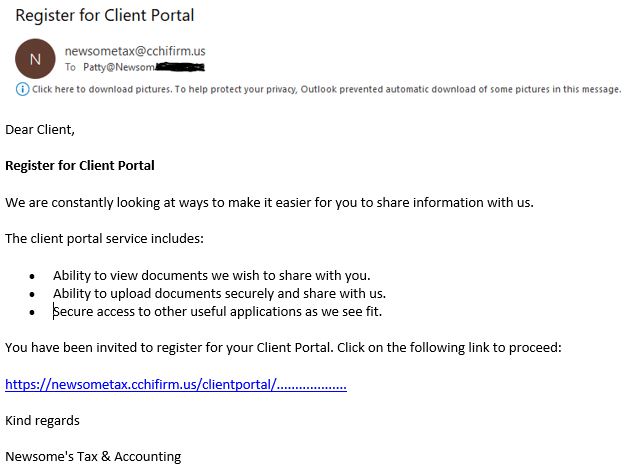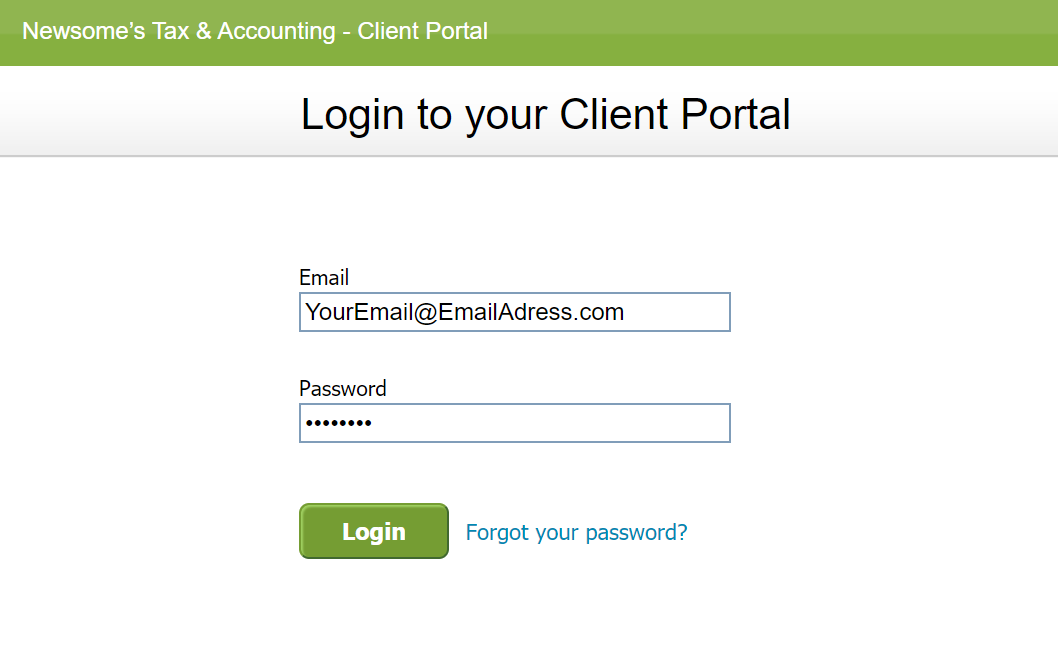Why is security important?
With today's cyber criminals, we don't have a choice, here at Newsome's Tax & Accounting, we are committed to protecting you!
CLIENT PORTAL ACCESS
Your security is our priority!

Client Services
Alison Sturla
Once tax returns are sent and accepted, it is my job to then upload your return to our secure client portal. I can also assist you in making sure you are able to access "your" personal portal.
I'm available weekday mornings until 1:00 PM except for Wednesdays. Any emails sent after 1:00 PM will be addressed the next business morning.
Client Portal Request
This is how our Secure Portal works:
Already have an account?
Current Client Portal Access:
Click on the link, or button, to the right to be taken to our secure portal.
Here you can safely upload all tax documents or retrieve your tax return copies.
This is "YOUR" portal!
Your returns will stay here and you can access them as many times as you would like.
What if you,"Forgot Your Password"?
It's simple, click on forgot password once
you are at the portal log in.
Click on the link, or button, to the right to be taken to our secure portal.
Here you can safely upload all tax documents or retrieve your tax return copies.
This is "YOUR" portal!
Your returns will stay here and you can access them as many times as you would like.
What if you,"Forgot Your Password"?
It's simple, click on forgot password once
you are at the portal log in.
It's simple, click on forgot password once
you are at the portal log in.
Need to set up a new account?
New Clients Request Portal Access:
Step 1) Portal Request:
- Client Portal Request
- All you need to do is to send us your name and email address in the above "Client Portal Request".
Step 2) Look for an email from:
- newsometax@cchifirm.us
- (See the example to the right.)
Step 3) Create a USERNAME and PASSWORD:
- This will be your secure user name and password. Remember it so you can use it to multiple times to send us secure information or retrieve secure documents form us.
- Forgot Password: If you forgot your password, it's simple, click on forgot password!
Step 1) Portal Request:
- Client Portal Request
- All you need to do is to send us your name and email address in the above "Client Portal Request".
Step 2) Look for an email from:
- newsometax@cchifirm.us
- (See the example to the right.)
Step 3) Create a USERNAME and PASSWORD:
- This will be your secure user name and password. Remember it so you can use it to multiple times to send us secure information or retrieve secure documents form us.
- Forgot Password: If you forgot your password, it's simple, click on forgot password!
After you send us a portal request, you will recieve you an email that looks like the below: